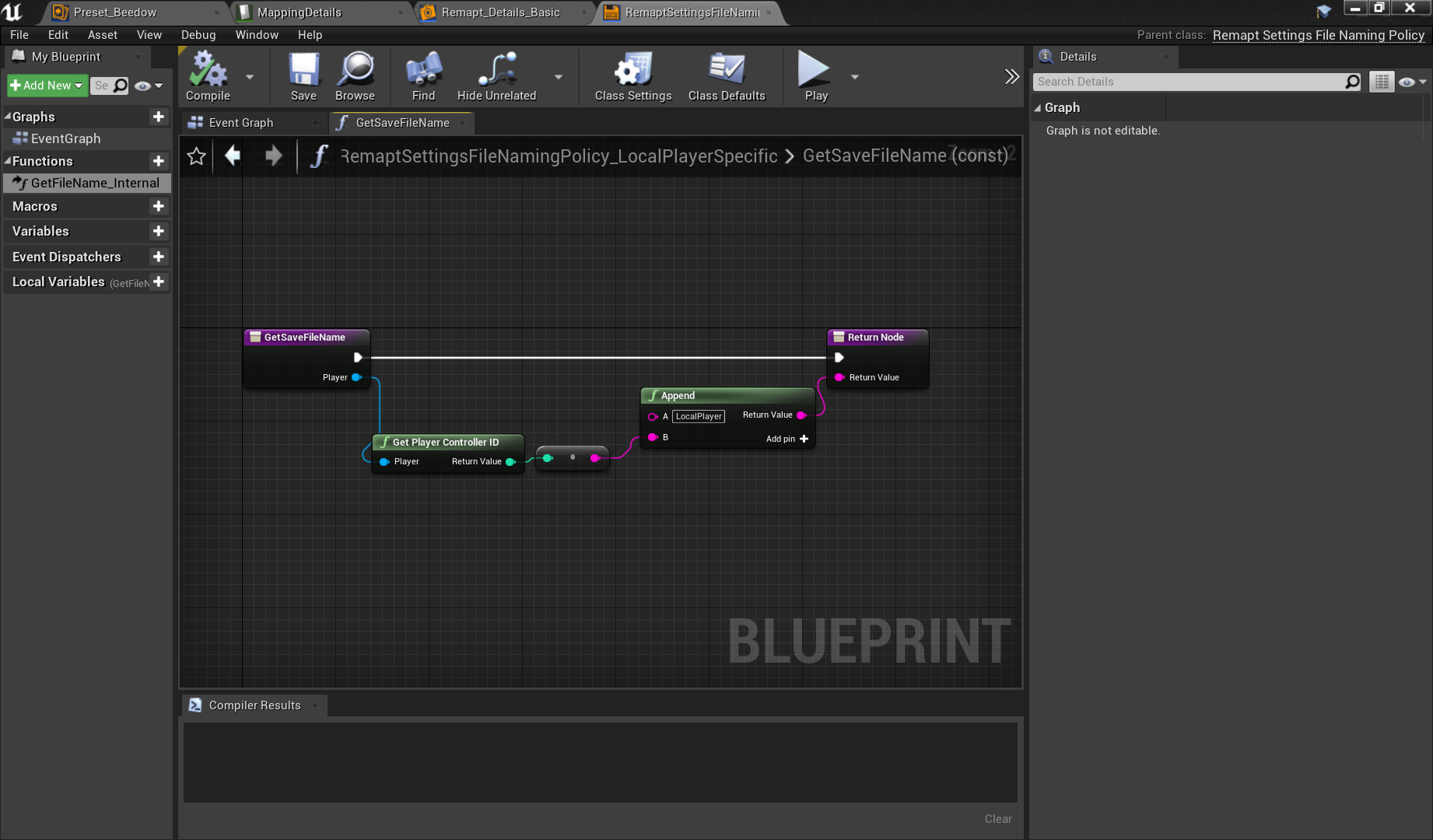Settings Files
July 8, 2020
Remapt
There are many situations where even multiple Decks might not provide enough flexibility. For example, multiple people might be using the same laptop to play one game, using different accounts. You may not want mapping settings for one account to overlap with the settings of another. The SettingsFileNamingPolicy allows you to solve this problem.
Essentially, it allows you to specify unique mapping setting file names for different scenarios (game modes, local player index, accounts, etc.). Each settings file can have its own set of Decks. To use a custom policy, define a RemaptSettingsFileNamingPolicy and override the GetFileName method.
By default, Remapt creates a single settings file.
To mount your policy, select it in the Project Settings.