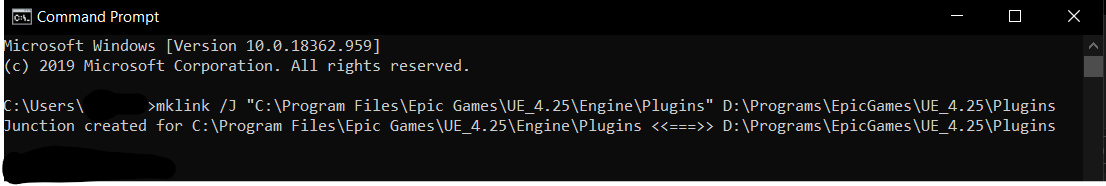Free Up Space Taken by Your Unreal Engine 4 Install by Using Junctions
August 1, 2020
With every new iteration of Unreal Engine 4, it gets better...and bulkier. As of 4.25, the binary installation takes up an impressive 40GB. To keep it running smoothly, you may want to put it all on your solid state drive (SSD), but a small drive will get filled up very quickly, leaving no room for other important items.
One way to free up space on your main drive is to use junctions. A junction is basically a shortcut on your computer that points from one directory to another. It allows you to keep folders on one drive and point to them from another. We can use this voodoo to our benefit by putting our heaviest Engine folders onto a hard drive and pointing to them from our SSD.
Where to Use the Junction: Plugins
While you can use junctions anywhere and everywhere, there is a tradeoff. Files living on a hard drive will load slower, which we want to avoid if possible. Thus, the best candidates are those that take a lot of space but are used infrequently.
Enter: Plugins.
The Engine comes with a ton of pre-built plugins, most of which are disabled by default. But they are installed all the same, and they take up a whopping 20GB. These files are infrequently processed and don't necessarily need to load rapidly. This is a perfect place to use a junction.
Creating a Junction
You can easily create a junction from the command line.
Move the Files to Their Final Destination
First, move the Plugins directory to the desired location. You can find it at {RouteToEngine}/Engine/Plugins. The move may take several minutes, as the folder is quite large.
Create the Junction Using the Command Line
You can open the command line by going to the start Menu, typing cmd, and hitting Enter. To create a link, use the mklink command with the /J modifier. In addition, specify the link location and the target directory.
If any of the paths contain spaces, you should surround them with double quotes.
It should look something like this:
And voila! You just opened up 20GB of space on your SSD. To test it, click the link folder and it should take you to your destination folder.
For more information on junctions, check out these posts from How To Geek and Microsoft.