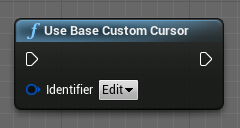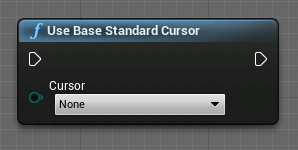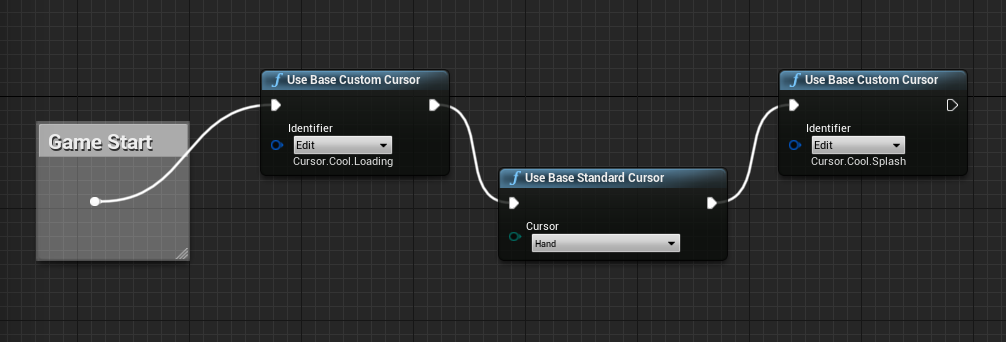Using Cursors at Runtime
August 20, 2020
·
Cursory
Once you have loaded your cursors, using them is a cakewalk. Cursory allows you to manipulate cursors using just two Blueprint nodes.
The UseBaseCustomCursor node allows you to switch to a pre-defined cursor using an identifying GameplayTag.
The UseBaseStandardCursor node allows you to switch back to a standard operating system cursor (like the arrow or textbeam).
Here's an example of a simple script that you could use on game start:
When using the Cursory plugin, you should avoid using functions not provided by the
CursoryFunctionLibraryas this may result in de-synchronization. For example, directly setting the mouse cursor usingSetCurrentMouseCursoron a player controller will de-synchronize the controller.